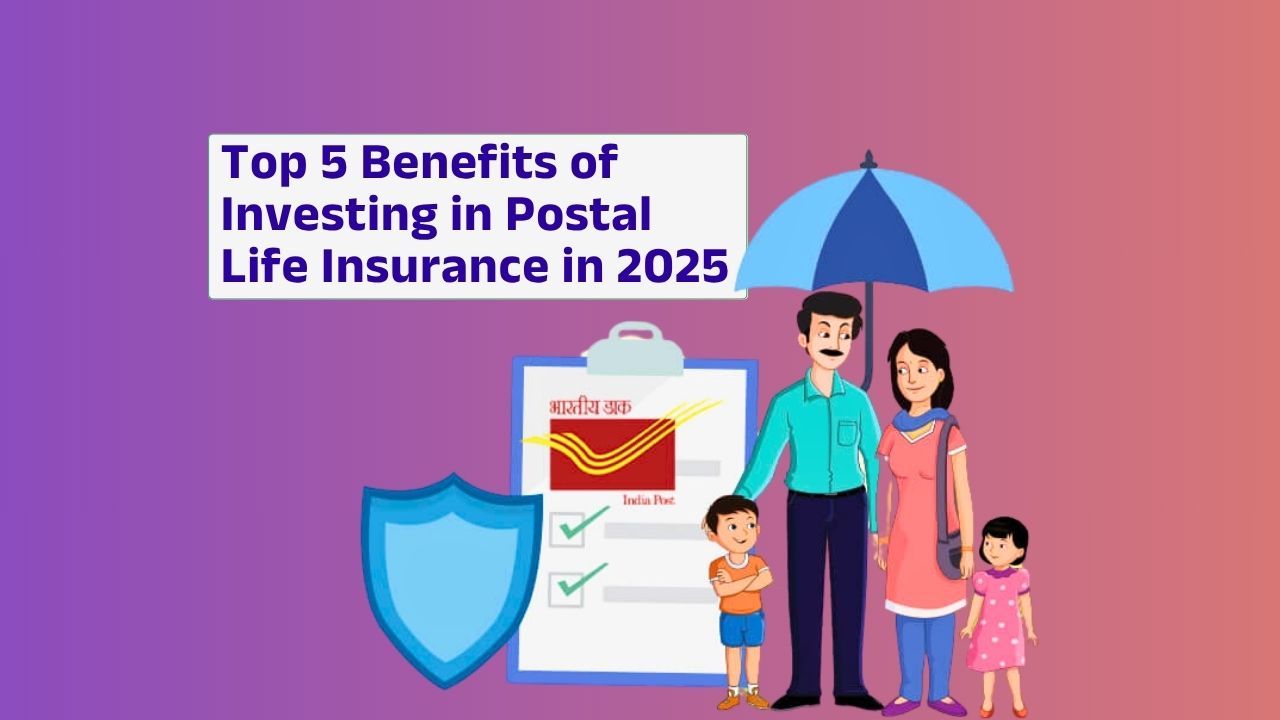In today’s digital age, managing your Postal Life Insurance (PLI) policies online is quick, secure, and hassle-free. The PLI Customer Login portal allows Indian policyholders to access policy details, pay premiums, download documents, and more—all from the comfort of their homes. Whether you’re a new user or need a refresher, this guide covers everything you need to know about the PLI login portal.
Why Use the PLI Customer Login Portal?
Here’s why millions of Indians rely on the PLI online portal:
-
24/7 Access: Check your policy status anytime, anywhere.
-
Premium Payments: Pay premiums online via debit/credit cards, UPI, or net banking.
-
Download Policy Documents: Instantly access policy bonds, premium receipts, and bonus statements.
-
Update Details: Easily modify contact information or nominee details.
-
Track Claims: Monitor the status of your insurance claims in real-time.
How to Access PLI Customer Login: Step-by-Step Guide
Follow these simple steps to log in to your PLI account:
-
Visit the Official PLI Portal
Go to the PLI Customer Login page (India Post official website). -
Enter Your Credentials
-
User ID: Enter your registered PLI ID (e.g., your policy number).
-
Password: Type your password.
-
-
Click ‘Login’
Once logged in, explore dashboard features like policy summaries, premium due dates, and transaction history.
Forgot Password?
Click the “Forgot Password” link, enter your User ID and registered mobile number, and follow the OTP-based reset process.
How to Register for PLI Customer Login (First-Time Users)
New to the portal? Here’s how to register:
-
Click “New User?” on the login page.
-
Provide your Policy Number, Date of Birth, and Mobile Number.
-
Verify via OTP sent to your mobile.
-
Create a User ID and Password.
-
Log in with your new credentials.
Common PLI Login Issues & Solutions
Facing trouble? Try these fixes:
-
Incorrect Password: Use the “Forgot Password” option to reset.
-
User ID Not Recognized: Ensure you’re entering the correct Policy Number. Contact PLI support at 1800-267-6868 if issues persist.
-
OTP Not Received: Check mobile network connectivity or request a new OTP.
Benefits of PLI Online Services
-
Save Time: No more visiting post offices for queries.
-
Eco-Friendly: Go paperless with digital documents.
-
Secure: Bank-grade encryption protects your data.
-
User-Friendly: Designed for easy navigation, even for beginners.
FAQs About PLI Customer Login
1. Is the PLI portal available for all types of policies?
Yes! It works for Endowment, Whole Life, and Children’s Policies.
2. Can I pay premiums for multiple policies through one account?
Absolutely! Link all your policies to a single User ID.
3. Is there a PLI mobile app?
Yes! Download the India Post PLI App (Android/iOS) for on-the-go access.
4. What if I don’t have internet banking?
Use the portal to generate a premium payment challan and pay offline at any post office.
Conclusion
The PLI Customer Login portal simplifies insurance management for Indians, offering convenience, speed, and security. Whether you’re checking your policy maturity or updating personal details, this platform saves time and effort.
Ready to Get Started?
Visit the PLI login portal today and take control of your Postal Life Insurance policies like never before!